What is ERBuilder's AI-powered ER Diagrams Generation tool?
ERBuilder's AI-powered ER Diagrams Generation tool is an advanced feature that automatically generates ER diagrams from natural language data model descriptions, user stories, or requirements. It harnesses the power of OpenAI GPT to create these diagrams.
How does ERBuilder's AI tool generate ER diagrams automatically?
ERBuilder's AI tool generates ER diagrams automatically by analyzing the input data model descriptions, user stories, or requirements provided by the user. This is done using the OpenAI GPT.
What is the technology behind ERBuilder's AI tool?
The technology behind ERBuilder's AI tool is OpenAI GPT. It is a machine learning model that is capable of understanding natural language input and generating corresponding ER diagrams.
Who can benefit from using ERBuilder's AI-powered ER Diagrams Generation tool?
Data modelers, business analysts, database administrators and developers, and Salesforce users can greatly benefit from using ERBuilder's AI-powered ER Diagrams Generation tool. It helps in efficient and effective data modeling.
Is the ER Diagrams Generation tool part of the ERBuilder data modeler?
Yes, the ER Diagrams Generation tool is an additional feature to Softbuilder's ERBuilder data modeler. This addition enhances the functionality of ERBuilder, making it more robust for data modeling tasks.
What are the other solutions provided by Softbuilder along with the ER Diagrams Generation tool?
Along with the AI-powered ER Diagrams Generation tool, Softbuilder also provides other solutions including data modeling, data model documentation, validation, and exploration. For Salesforce users, Softbuilder's AbstraLinx tool provides Salesforce ERDs, org documentation, data dictionary, org comparison, and metadata exploration.
How can the AI-powered ER Diagrams Generation tool make data modeling more efficient?
The AI-powered ER Diagrams Generation tool can make data modeling more efficient by automating the process of creating ER diagrams. Users can focus on more critical tasks as they don't have to spend time manually creating these diagrams.
What kind of descriptions or requirements can be used to automatically generate ER diagrams with ERBuilder?
The AI-powered ER Diagrams Generation tool can generate ER diagrams automatically from natural language data model descriptions, user stories, or requirements. It means you can provide a brief or detailed description of your data model in natural language and the AI tool will generate a corresponding ER diagram.
Does ERBuilder’s AI tool offer a free trial period?
Yes, ERBuilder's AI tool offers a free 15-day trial period as mentioned on their website.
How does the ERBuilder's AI tool work for Salesforce users?
IDK
Is the ERBuilder's AI tool user-friendly for beginners?
ERBuilder's AI tool is user-friendly, even for beginners. After activating the generative AI feature on ERBuilder, users can simply enter their data model descriptions, user stories, or requirements to generate ER diagrams. The tool also provides an intuitive interface for viewing and modifying the generated diagrams.
How can ERBuilder's AI tool help businesses save time during data modeling?
ERBuilder's AI tool can help businesses save time during data modeling by automatically generating ER diagrams from natural language descriptions, eliminating the need for manual diagram creation. This allows professionals to focus on more important tasks and processes.
Does the ERBuilder's AI tool require any specific system requirements or prerequisites?
IDK
How secure is Softbuilder's AI-powered ER Diagrams Generation tool?
IDK
Is there a step-by-step guide available to learn how to use ERBuilder's AI tool?
Yes, a step-by-step guide is available on their website that teaches how to activate and use the generative AI feature on ERBuilder.
Can I use ERBuilder's AI tool to update my existing data model?
Yes, ERBuilder's AI tool can update an existing data model. Users can enter the new data model description, user stories or requirements and the AI will suggest modifications to align the existing ERD with the new requirements.
Does ERBuilder's AI tool create ER diagrams for both relational databases and Salesforce?
Yes, ERBuilder's AI tool creates ER diagrams for both relational databases and Salesforce. This is evident from the listing of ERBuilder and AbstraLinx tool under respective categories of 'For Relational Databases' and 'For Salesforce' on their website.
What kind of customer support does Softbuilder provide for ERBuilder’s AI tool?
Softbuilder provides various support services for its products including ERBuilder's AI tool. Users can submit a support request, access documentation and tutorials, suggest a feature, or report a bug.
How can I buy ERBuilder’s AI-powered ER Diagrams Generation tool?
You can buy ERBuilder's AI-powered ER Diagrams Generation tool from Softbuilder's website. It seems they offer several pricing options to cater to different user needs.
What do users think about ERBuilder’s AI-powered ER Diagrams Generation tool?
IDK
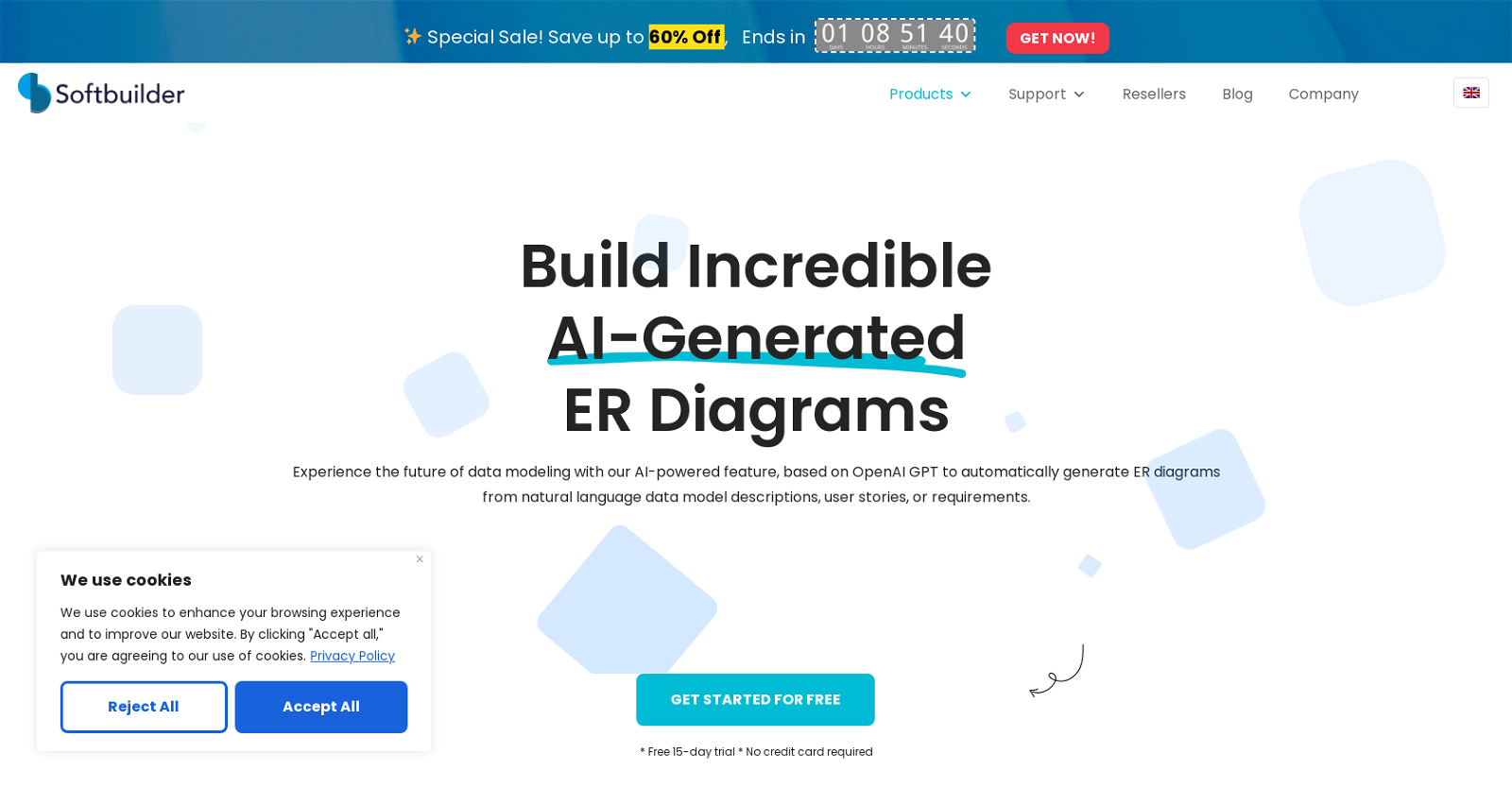




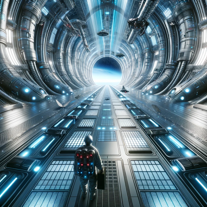 Creating and connecting nodes for entity relation mapping.2307
Creating and connecting nodes for entity relation mapping.2307








